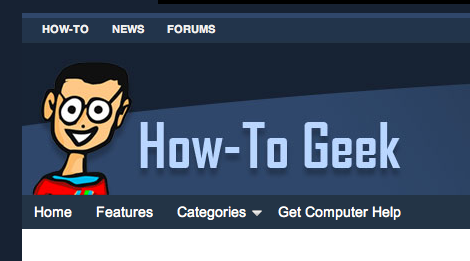 The process of borrowing books for your Kindle or Kindle apps from your public library is not difficult, exactly. But there are a lot of steps. The one that caused me the most frustration was getting the library card number correct for our membership at the Denver Public Library. It turns out it’s in Darlene’s name, not mine, and the number has to be typed exactly, with a D at the front of it. Once I had that down and recorded in my digital brain, the rest was easy.
The process of borrowing books for your Kindle or Kindle apps from your public library is not difficult, exactly. But there are a lot of steps. The one that caused me the most frustration was getting the library card number correct for our membership at the Denver Public Library. It turns out it’s in Darlene’s name, not mine, and the number has to be typed exactly, with a D at the front of it. Once I had that down and recorded in my digital brain, the rest was easy.
If you have not yet tried borrowing a book for your Kindle, I recommend a very clear, step-by-step set of instructions posted this week by Jason Fitzpatrick at the How-To Geek. He walks you through the Overdrive interface to find your library, and all the screens you’ll see. The only very minor item I saw that seemed incorrect is when he said to “click on the ‘Actions’ button” next to the book listing in the Manage Your Kindle section at Amazon.com. On my browser, at least, the actions drop down when I hover over the Actions button, so a click isn’t necessary.
My problem with borrowing library books is that I read so many books at a time that I seldom finish one within 21 days. But it’s a terrific resource, and the How-to Geek has got the goods this week on how to do it. Highly recommended.
